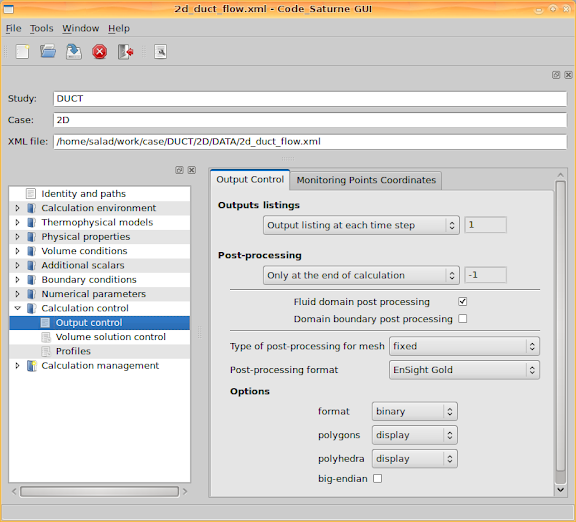
SALOME's post-processing module can read the Code_Saturne produced MED files, provides many types of operations to show the simulated data, and automatic executive scipt can also be written in Python to control the data presentation styles. The procedure is actually straightforward and it is therefore not the objective of this post. This post aims at revealing another way, which should be more flexible, to access a MED file.
We have compiled MED file library when we try to compile Code_Saturne (please see "Installation of Code_Saturne 2.0.0 on Ubuntu 9.04" for example). The source code of this library is actually shipped with the SALOME installation package (for example, InstallWizard_5.1.3_Debian_4.0_64bit.tar.gz/InstallWizard_5.1.3_Debian_4.0_64bit/Products/SOURCES/med-2.3.6.tar.gz), and the corresponding binary is also included (for example, InstallWizard_5.1.3_Debian_4.0_64bit.tar.gz/InstallWizard_5.1.3_Debian_4.0_64bit/Products/BINARIES/Debian_4.0_64bit/med-2.3.6.tar.gz). Using this library we can write small pieces of code to flexibly access the result data stored in a MED file.
A user guide of MED library can be found from the SALOME install directory DOCUMENTATION_SRC_5.1.3/MEDMEM_UG.pdf. Python scripts to use MED library can be obtained from MED_V5_1_3/bin/salome, for example, the sample file med_test1.py. Following the examples Python code can be written to read a MED file, obtain all the data from it and do whatever operations onto these data, as the flexibility Python provides.
Note that the prepared Python code can only be executed by the Python interpreter shipped with SALOME, which is '$HOME/salome_5.1.3/Python-2.4.4/bin/python'.
It is also possible to write C/C++ code instead of Python if you prefer. For example,
// FIELDuse.cxx
// Written by salad @ Manchester, UK
// 17-08-2009
#include
#include
#include "MEDMEM_Med.hxx"
#include "MEDMEM_Mesh.hxx"
#include "MEDMEM_Field.hxx"
#include "MEDMEM_MedMedDriver.hxx"
#include "MEDMEM_MedMeshDriver.hxx"
using namespace std;
using namespace MEDMEM;
int main(int argc, char ** argv) {
...
}
In order to compile the code, firstly, import all the necessary environment variables by executing
:/$ source $HOME/salome_5.1.3/env_products.sh
and Makefile could then be prepared as
# Makefile
# Written by salad @ Manchester, UK
# 17-08-2009
LIB_DIRS = -L${MED_ROOT_DIR}/lib/salome \
-L${MED2HOME}/lib -L${HDF5HOME}/lib
INCLUDE_DIRS = \
-I${KERNEL_ROOT_DIR}/include/salome \
-I${MED_ROOT_DIR}/include/salome \
-I${MED2HOME}/include -I${HDF5HOME}/include
CFLAGS = -O -Wno-deprecated -DPCLINUX
MED_LIBS = -lmed -lmedmem -lhdf5 -lz -lgfortran
MODULE = FIELDuse
SRC = $(MODULE).cxx
OBJECTS = $(MODULE).o
all: $(MODULE)
$(OBJECTS): $(SRC)
g++ -c $(CFLAGS) $(INCLUDE_DIRS) $(SRC)
$(MODULE): $(OBJECTS)
g++ -o $(MODULE) $(LIB_DIRS) $(OBJECTS) $(MED_LIBS) -pthread
Okay, the last problem is a possibly encountered link error. When linking the code an error says
$HOME/salome_5.1.3/med-2.3.5/lib/libmed.so: undefined reference to `_gfortran_copy_string'
When I was using Ubuntu 9.04 I encountered this problem. I solved it by manually installing gfortran-4.1, which contains the missing functions. Download two packages from "https://launchpad.net/ubuntu/hardy/i386/gcc-4.1-base/4.1.2-21ubuntu1" and "https://launchpad.net/ubuntu/intrepid/i386/libgfortran1/4.1.2-21ubuntu1", and then install them with commands 'sudo dpkg -i'. The error disappeared and a warning left, saying
/usr/bin/ld: warning: libgfortran.so.1, needed by $HOME/salome_5.1.3/med-2.3.5/lib/libmed.so, may conflict with libgfortran.so.3
Ignore it.





No comments:
Post a Comment